Uniform distribution (Discrete)
Where do you meet this distribution?
- Gambling, Game : Dice, Roulette
- n-dim. random walk
- Fisher-Yates shuffle algorithm
Shape of Distribution
Basic Properties
- Two integer parameters
is required.
Probability
- Cumulative distribution function
- Probability mass function
- How to compute these on Excel.
1 2 3 4 5 6
7
A B Data Description 3 Value for which you want the distribution 1 Value of parameter A 6 Value of parameter B Formula Description (Result) =IF(A2<A3,0,IF(A2<=A4, (A2-A3+1)/(A4-A3+1),1)) Cumulative distribution function for the terms above =IF(AND(A3<=A2,A2<=A4),1/(A4-A3+1), 0) Probability mass function for the terms above
Characteristics
Mean – Where is the “center” of the distribution? (Definition)
- Mean of the distribution is given as
- How to compute this on Excel
1 2 3 4 5 A B Data Description 1 Value of parameter A 6 Value of parameter B Formula Description (Result) =(A2+A3)/2 Mean of the distribution for the terms above
Standard Deviation – How wide does the distribution spread? (Definition)
- Variance of the distribution is given as
Standard Deviation is a positive square root of Variance
- How to compute this on Excel
1 2 3 4 5
A B Data Description 1 Value of parameter A 6 Value of parameter B Formula Description (Result) =SQRT(((A3-A2+1)^2-1)/12) Standard deviation of the distribution for the terms above
Skewness – Which side is the distribution distorted into? (Definition)
- Skewness is
.
Kurtosis – Sharp or Dull, consequently Fat Tail or Thin Tail (Definition)
- Kurtosis of the distribution is given as
- How to compute this on Excel
1 2 3 4 5
A B Data Description 1 Value of parameter A 6 Value of parameter B Formula Description (Result) =-6*((A3-A2+1)^2+1)/(5*((A3-A2+1)^2-1)) Kurtosis of the distribution for the terms above
Random Numbers
- How to generate random numbers on Excel.
1 2 3 4 5
A B Data Description 1 Value of parameter A 6 Value of parameter B Formula Description (Result) =INT((A3-A2+1)*NTRAND(100))+A2 100 uniform deviates based on Mersenne-Twister algorithm for which the parameters above Note The formula in the example must be entered as an array formula. After copying the example to a blank worksheet, select the range A5:A104 starting with the formula cell. Press F2, and then press CTRL+SHIFT+ENTER.
NtRand Functions
Not supported yet
Reference
- Cumulative distribution function
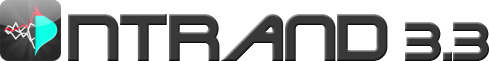
 RSS
RSS
