NTTRUNCNORMMOM
Returns mean, standard deviation, skewness and kurtosis of a specified truncated normal distribution.
Syntax
NTTRUNCNORMMOM(
- Min,
- Max,
- Mu,
- Sigma
)
Parameters
- Min is a lower limit of a support of the distribution
.
- Max is a upper limit of a support of the distribution
.
- Mu is a parameter the distribution
.
- Sigma is a parameter the distribution
.
Remarks
-
Restrictions of arguments:
Example
- The example may be easier to understand if you copy it to a blank worksheet


How to copy an example
- Create a blank workbook or worksheet.
- Select the example in the Help topic.
Note Do not select the row or column headers.
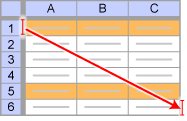
Selecting an example from Help
- Press CTRL+C.
- In the worksheet, select cell A1, and press CTRL+V.
- To switch between viewing the results and viewing the formulas that return the results, press CTRL+` (grave accent), or on the Tools menu, point to Formula Auditing, and then click Formula Auditing Mode.
1 2 3 4 5 6 7
A B Data Description 1 Value of parameter Min 4 Value of parameter Max 3 Value of parameter Mu 0.9 Value of parameter Sigme Formula Description (Result) =NTLOGNORMMOM(A2,A3,A4,A5) Mean, Standard deviation, Skewness and Kurtosis of the distribution for the terms above Note The formula in the example must be entered as an array formula. After copying the example to a blank worksheet, select the range A7:A10 starting with the formula cell. Press F2, and then press CTRL+SHIFT+ENTER.
- Download sample excel sheet
See also
- NTRANDTRUNCNORM
- NTTRUNCNORMDIST
- NTTRUNCNORMINV
- NTTRUNCNORMKURT
- NTTRUNCNORMMEAN
- NTTRUNCNORMPARAM
- NTTRUNCNORMSKEW
- NTTRUNCNORMSTDEV
- Truncated normal distribution
- Why I always see the same result even if I input formula into multiple cell?
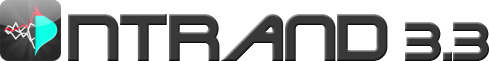
 RSS
RSS
