// Home / Function Reference / NTLOGNORMDIST
NTLOGNORMDIST
Returns the log normal distribution for the specified parameters.
Syntax
NTLOGNORMDIST(
- x,
- M,
- S,
- Cumulative
)
Parameters
- x is the value for which you want the distribution
.
- M is a parameter of the distribution
.
- S is a parameter of the distribution
.
- Cumulative is a logical value that determines the form of the function. If cumulative is TRUE, NTLOGNORMDIST returns the cumulative distribution function; if FALSE, it returns the probability mass function.
Example
- The example may be easier to understand if you copy it to a blank worksheet

 How to copy an example
How to copy an example
- Create a blank workbook or worksheet.
- Select the example in the Help topic.
Note Do not select the row or column headers.
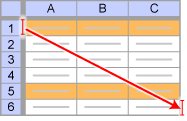
Selecting an example from Help
- Press CTRL+C.
- In the worksheet, select cell A1, and press CTRL+V.
- To switch between viewing the results and viewing the formulas that return the results, press CTRL+` (grave accent), or on the Tools menu, point to Formula Auditing, and then click Formula Auditing Mode.
1 2 3 4 5 6
7
A B Data Description 5.5 Value for which you want the distribution 13.5 Value of parameter M 31 Value of parameter B Formula Description (Result) =NTLOGNORMDIST(A2,A3,A4,TRUE) Cumulative distribution function for the terms above =NTLOGNORMDIST(A2,A3,A4,FALSE) Probability density function for the terms above - Download sample excel sheet
See also
- NTRANDLOGNORM
- NTLOGNORMINV
- NTLOGNORMKURT
- NTLOGNORMMEAN
- NTLOGNORMMOM
- NTLOGNORMPARAM
- NTLOGNORMSKEW
- NTLOGNORMSTDEV
- Log Normal distribution
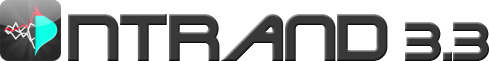
 RSS
RSS
